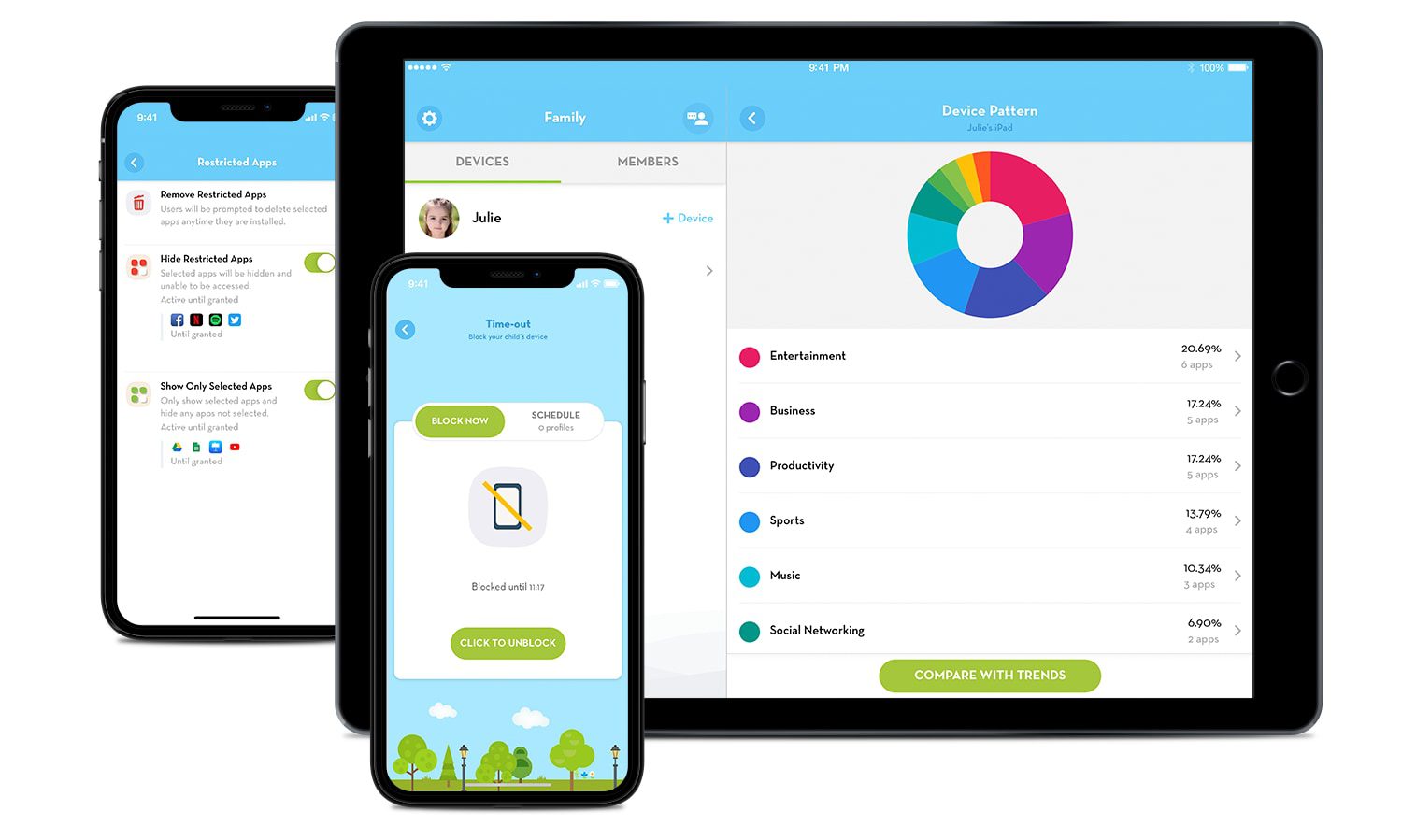Click on icons below to open an app online:
We recommend parents to download these apps onto your mobile device.
How-tos for Parents & Students:
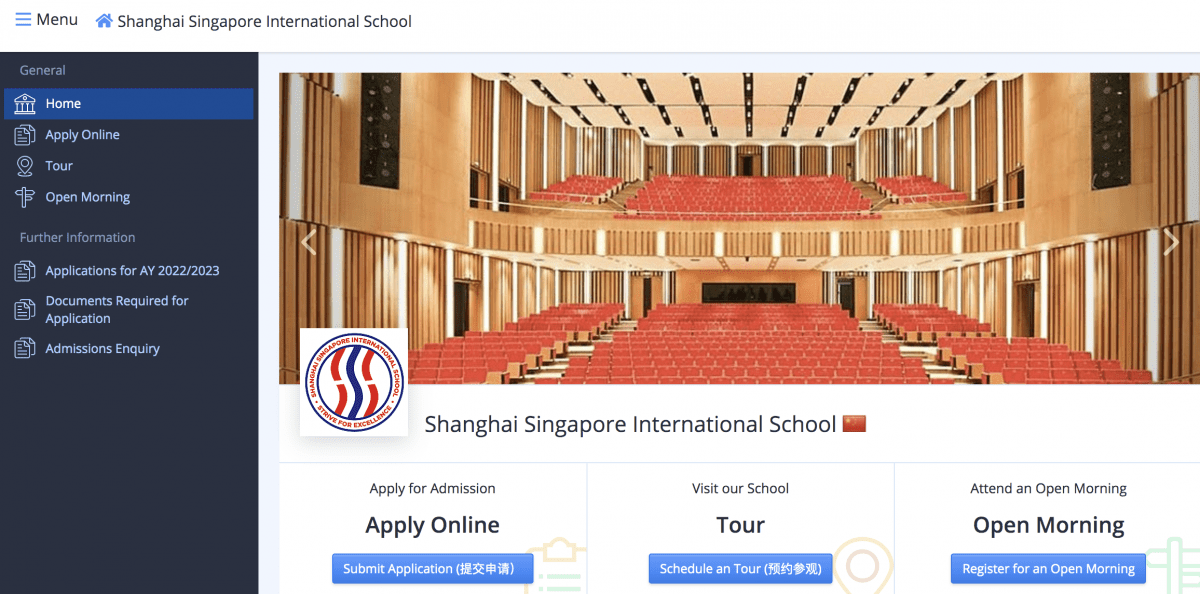
OpenApply
OpenApply is for new families to process their admissions process and existing SSIS families to keep their child’s/family’s information up-to-date. This platform is also used for SSIS’s annual re-enrolment process.
ManageBac
ManageBac is a one-stop learning platform for educators, parents and students. Each student and parent will have a separate account.
Parents may check their child’s timetable, attendance, curriculum plans, assignments, report cards, learning portfolio and receive notifications from form/subject teachers.
- Student Login
- ManageBac Chat
- Join Online Lessons (for students)
- How to navigate ManageBac (for parents)
- Log in
- View student’s Portfolio and Reports
- Check Attendance and Timetables
- Submit Attendance Excusal
- View and contact Teachers
- See upcoming community events
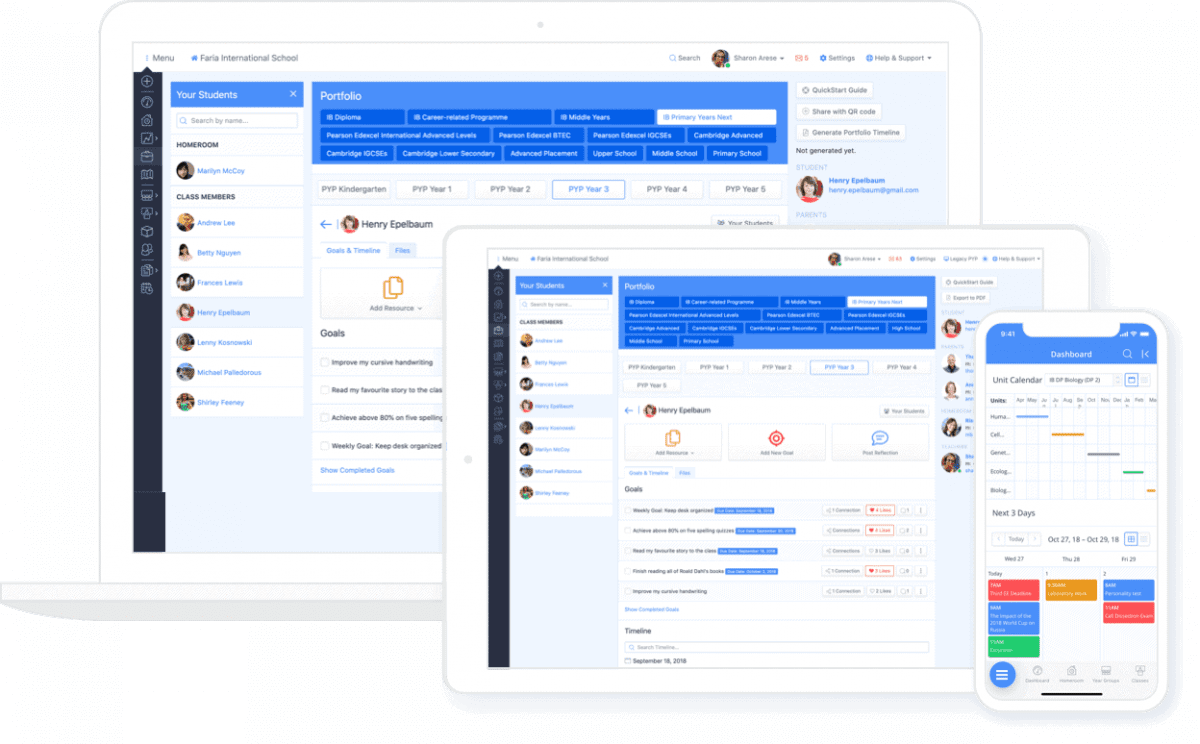
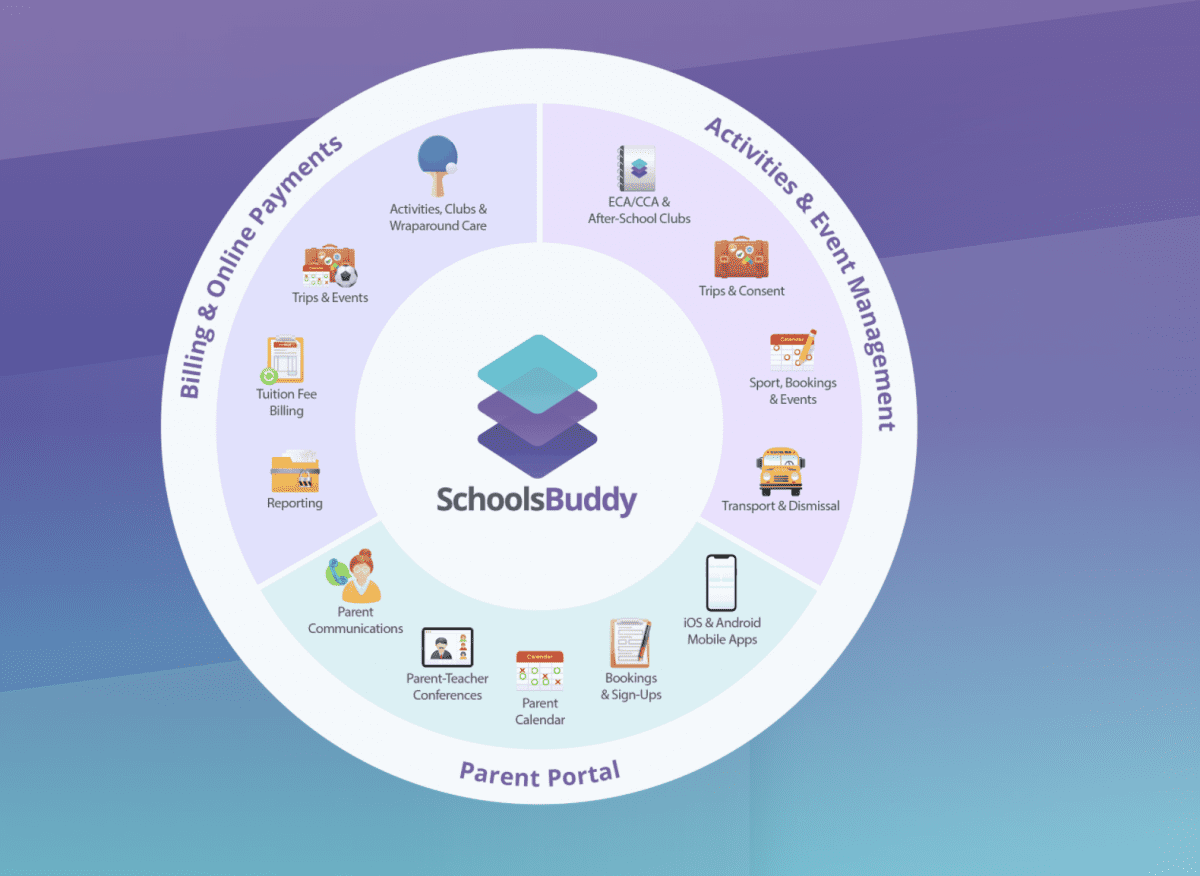
SchoolsBuddy
SchoolsBuddy is an online platform for After School Programmes (ASP), Co-curricular Activities (CCA) and Parent Teacher Conference (PTC) registrations, trips and school bus use.
Bring Your Own Device (BYOD)
At SSIS, we promote an environment that helps develop intentional uses of technology, healthy digital habits and deep thought. In addition, student safety and security are of high priority.
Grades 5 – 8 students use Apple iPads that are managed by the school. These devices have restricted online and app access during school hours (08:00-15:30). To support individual family needs, we open device access after school hours, giving Grade 5 – 8 parents the responsibility to remotely monitor and manage their child’s device using the free ScreenGuide app. The HowTo below shows how to setup and use the parental controls.
- ScreenGuide HowTo:
- Setup (install, create account, add devices)
- Hide & Show iPad Apps
- Filter Web Content on iPad
- iPad Remote Lock
- Settings for Screen Time Balance
- Customize iPad Restrictions
- Remove iPad Password
- Lock in App
- iPad App Access Configuration
- iPad App Analytics (learn about the apps your child is using)
- Setting Notifications